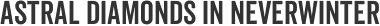Neverwinter Nights Windows 7
Windows, a product of the Microsoft Corporation, is the operating system used by a majority of personal computers. It also appears to be the primary target platform for, as the Toolset and several support features (such as automated updating) are provided for only this operating system.
When Neverwinter Nights (and its expansion packs) was being developed, the current version of Windows was Windows XP, with some earlier versions of Windows (98, Me, and 2000 SP2) officially supported. Official support is not provided for later versions of Windows (Vista and 7), although the game does for the most part function under these newer versions.
Windows Vista and 7
Windows Vista introduced (and Windows 7 kept) several new features that made older software incompatible with this newer operating system. BioWare addressed some of these issues for in the final patch (1.69). There are still problems that arise for some people though, particularly if the game installer does not have administrator access, or if the game is installed under the "Program Files" or "Program Files (x86)" directories. In addition, the installer for the Kingmaker boxed set (also part of the Diamond Edition) requires that its compatibility mode be set to "Windows XP Service Pack 2".
The most noticeable issue may be various difficulties playing movies (both the introductory movies played when the game client is started, and the movies at the beginning and end of modules). Various solutions exist (such as running in window mode and/or disabling desktop composition), with varying degrees of success. In some cases, the movies neglect to return control to the game when they finish (which is solvable by using to return to the game). Some players simply disable the movies via .
A minor, but potentially disconcerting, issue occurs when the game appears to be unresponsive to mouse clicks and key presses. This is caused by switching applications (or sometimes simply by transitioning to or from the game's movies), and is readily resolved by hitting the "ALT" keys. Usually only one key needs to be pressed, but it has not been consistent across computers whether it is the left or the right "ALT" key that needs to be pressed and released. This is likely a symptom of a change in Windows' behavior (rather than a blatant fault of the game), as similar symptoms have been reported in other applications.
AMD/ATI video
AMD video cards (formerly ATI video cards) have a history of causing to crash in various situations (such as loading a game) when "shiny water" is enabled in the game's advanced video options. Disabling this option prevents these crashes.